How to get client IP Address in BPEL Component. This question has popped up few times in Oracle Forums and hence thought of blogging about it.
Requirement
When we develop services that are exposed to other clients, there might be requirements where the IP address of the caller of services to be captured and logged for auditing purposes.As part of this blog, we will see how to capture the IP address in BPEL & Mediator component.
Solution
A property named “transport.http.remoteAddress” holds the IP address of the caller. Let us see how to copy the value from this property to a variable in BPEL and Mediation component.
In BPEL Component
As part of the BPEL component, create a variable to hold IP address.
In the “Receive” activity, go to “Properties” tab. Locate “transpost.http.remoteAddress” property and assign it to a variable.
In Mediator Component
In the routing rule , select “Assign Values” and assign value of “transport.http.remoteAddress” to a variable.
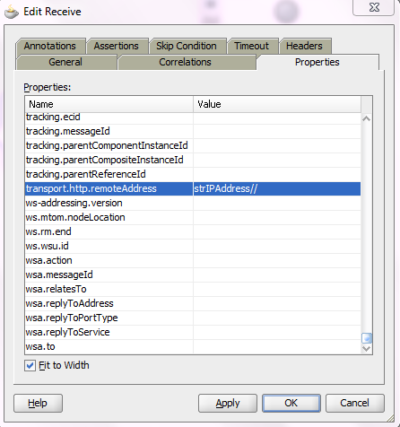
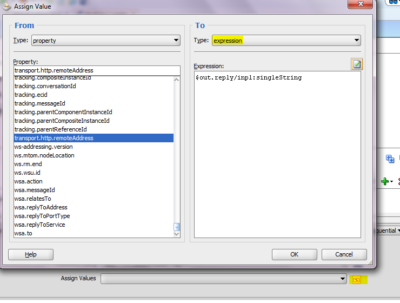
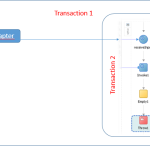
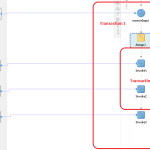
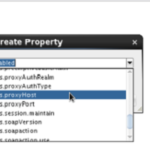
It’s easier than Forex. It’s not sheer luck, though! $ 151 430 Paid to our traders yesterday. $ 152 545 Paid to our traders yesterday. Register now and get 10.000 virtual FUNDS in case of right forecast! This is FREE! далее здесь yyc5r.tk
Weight Loss Pills 1970s: http://nipartodel.gq/099p?&lhwbk=5udDO8
What’s the easiest way to earn $30000 a month: http://puntafobque.tk/q63k?&gsxki=okqccORUhkQnE
Buy essay for better marks and totally free times from assignments. Many students aren’t just good students; they are also individuals who simply wish to enjoy life. So don’t only wish to get a few free evenings from assignments, contact your school’s counselor or call an internet writing tutoring firm to do it for you .
https://www.ctownchatter.com/