Let us see how to apply Oracle Patches in Windows environment using OPatch.
In this post, let us apply latest Bundle patch for SOA12c
Before we patch
Download latest Bundle Patch from Oracle Support Web Site. As of this post, the filename is p21885138_121300_Generic.zip(SOA 12.1.3.0.4 Bundle Patch)
If needed, download latest OPatch software from Oracle Support Web Site.
Shutdown SOA Server
Unzip the Bundle Patch contents to a folder. (e.g D:\PatchRoot)
Open a command prompt as an administrator
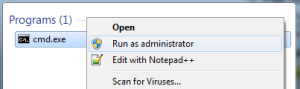
Navigate to the directory under the patch root directory. (e.gD:\PatchRoot\21885138).
Add OPatch binary in Windows Path.
Set ORACLE_HOME variable to the directory where you installed your middleware software
Check Oracle Inventory
Run the following command to check the inventory. This will give details of current patches that are installed.
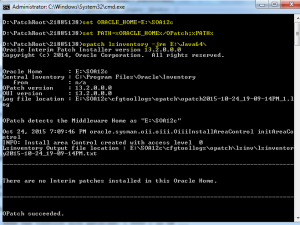
Apply Patch
Run opatch apply command . If everything goes fine, we should get OPatch succeeded message.
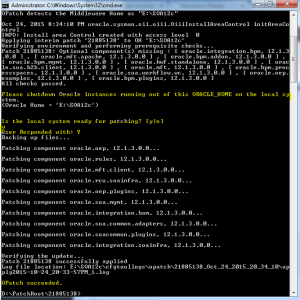
If we run the “Check inventory” command it will show the new patch we have applied.
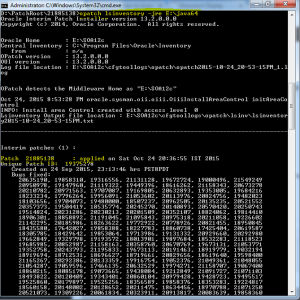
The patching process is same for Unix servers also.
Restart your servers.


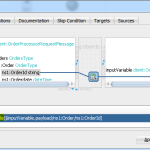
Hi Krishna
Applied Patch but Soa-infra is not coming up should we apply any patch before applying 21885138?
Thamks,
Ram
What error you are getting ?
Did the patching process went through fine?
Also, when this post was made, 12.2.1 was not released and 21885138 was the latest patch for 12.1.3 at that time.
Regards
Krishna
Need to simply patch 29814665 in wls 12c, but it doesnot work with error java could not be located. Opatch cannot proceed.. Opatch failed wit error code = 1.. may you advice how to fix it
most popular gay dating
http://skjki.soho-frankfurt.de/sitemap.xml
most popular gay dating
good black dating apps
vpn for mac
http://vpnservicesoft.com
vpn for mac
vpn apk
Great information. Lucky me I discovered your website by chance (stumbleupon).
I have bookmarked it for later!
disfuncion erectil tratamiento farmacologico
howard stern russian speed dating
https://web-director.eu
howard stern russian speed dating
completely free Dating apps for android